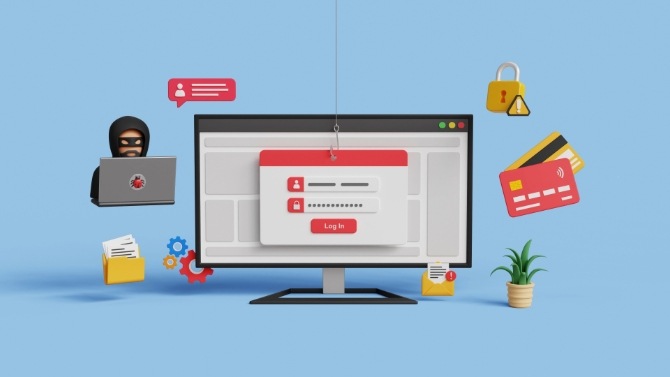
Fake login page is designed to look like a legitimate site’s login portal. Cybercriminals create these pages to manipulate users into entering sensitive credentials such as usernames, passwords, or financial information. In most cases, a phishing website login page looks identical to the original, using similar logos, fonts, and layouts to deceive unsuspecting victims.
Fake login pages explained
Fake login pages are a common tool used in phishing scams, where hackers manipulate people into providing login details, sending money, or gaining access to secure accounts. These fake pages often mimic the logos, fonts, and layouts of official websites, such as social media or online retailers, making them highly convincing. This is largely why these fake pages can be so successful. Once your details are added, the hackers can access your profile and take what they need.
How to spot fake login pages
Recognizing a fake login page is an important step in safeguarding your data. As fake login pages are duplicated down to the last detail, it’s hard to tell at first glance—is this website real or a scam? Fake login screens share common traits that set them apart from legitimate counterparts:
Visual cues
It’s important to be vigilant about how a fake login page looks when compared with an official one. There are several elements to look for that can indicate whether you’re about to be scammed:
1. Mismatched or fake URL addresses
Always inspect the URL in the address bar. Fake pages use URLs that closely resemble legitimate ones but include subtle variations, such as additional characters, misspellings, or different domain extensions.
2. Directory path elements
Legitimate sites usually have clean URLs. Suspiciously long or random directory paths can indicate phishing attempts.
3. Spelling and grammar errors
Reputable organizations ensure their web pages are free of errors. Mistakes in text, broken English, or awkward phrasing are a clear indication of a fake login page.
4. Odd layouts or poor graphics
Check for pixelated images, outdated designs, or alignment issues. Any reputable business that requires login details prioritizes its branding and overall image. Anything less indicates a hastily constructed fake page.
5. Absence of HTTPS
Look for the padlock symbol and "https://" in the URL. Although not foolproof, a missing HTTPS protocol is a clear sign that the page is not secure.
Behavioral indicators:
Pay attention to how messages are phrased. While an untrained eye may not think about it, there are small details in how communications are phrased that can help you spot a fake:
1. Urgent messaging
Fake pages use scare tactics in other forms of communication, such as suspending your account unless you act now. This form of messaging is to coerce users to log into their accounts and conduct specific actions, which is the goal of the hackers.
2. Pop-ups or redirects
Pages that redirect you to multiple URLs or show intrusive pop-ups asking for login details should be avoided.
Common types of fake login pages
Fake login pages are deceiving because they will look exactly like a regular login page. Common platforms where you might be caught out include:
- Facebook and other social media login pages, e.g., fake Instagram login page
- eBay and similar platforms
- Amazon or other online retailers
- Payment systems, such as PayPal
- Online banking
Emerging device-specific threats: Fake login pages on mobile
Phishing attacks are highly adaptable and are not restricted to emails or unsolicited scam calls. Several platforms, particularly on mobile, are prone to phishing scams, such as:
- Banks: Most apps have a login page. Attackers create counterfeit apps resembling banking apps to gain access to your finances. Once in, they can steal your money or steal your identity.
- Social media: You may receive an email address with a link to verify your social media logins. However, once you sign in again, your account becomes compromised. These hacks can also lead to more troubling issues, especially if you use social media to log in to third party apps.
- Online retailers: Websites like Amazon or eBay are also common sites duplicated for fake logins. When hackers gain access to these accounts, they can use your details, such as your credit card, to make unauthorized purchases.
How to prevent phishing from fake login pages
While phishing attacks are common, there are practical steps you can take to protect yourself, family and colleagues from falling for fake login pages.
Use Kaspersky’s anti-phishing features
Kaspersky’s Anti-Phishing tool (in Plus and Premium solutions) is designed to identify and block fraudulent login pages. By analyzing web page elements and behaviors in real-time, this software ensures users are protected from potential credential theft. In addition, its advanced machine-learning algorithms help detect even the most convincing phishing attempts on fake login pages.
Implement Two-Factor Authentication (2FA)
2FA adds a layer of security by requiring a second form of verification to gain access, such as a one-time code sent to your phone. Even if you input your details to a fake login page, you’ll be notified to provide a 2FA code, before access is granted.
Practice secure browsing
- Inspect URLs: Manually type the website address into the browser instead of clicking on direct links that forward to a fake page.
- Look for HTTPS: Always verify the security protocol in the address bar. If the link provided does not have it, do not click or provide details.
- Avoid unverified links: Do not click on links in unsolicited emails or messages. Phishing scams will contact you via your email or number to redirect you to a fake login page.
Use a password manager
Password managers create and store strong, unique passwords for each of your accounts. These password vaults are highly encrypted and allow users to store sensitive information safely and securely, protecting your sensitive information from external data leaks.
Enable account alerts
Having account activity notifications enabled quickly catches unauthorized login attempts, suspicious activity, or changes to your account. Ensure notifications are sent to either your email address or mobile phone number to take immediate action.
Educate yourself and others
Regularly update yourself, family and colleagues on the latest phishing scams. Expert scammers are highly convincing and if you’re not aware of the latest tactics it increases the risk of falling victim.
What happens if you fall for a fake login page?
Phishing scammers have different objectives for their schemes. By entering your details on a fake login page, you leave your data vulnerable to:
Financial fraud
When scammers have access to your financial details, they can make unsolicited transfers, payments or other transactions or completely drain your account.
Email breaches
Cybercriminals can gain access to your email account, leading to a data breach that also allows them to reset passwords for other services or launch further phishing campaigns.
Social media exploitation
Attackers can use social media, such as a fake Instagram login page or fake Facebook login page, to hijack accounts, impersonate users, or spread malicious content.
Identity theft
Personal information obtained through phishing can be used to create fake identities, apply for loans, or commit other forms of fraud.
Reputational damage
For businesses, a phishing attack can lead to financial fraud on a large scale, the loss of customer trust and significant damage to their brand’s reputation.
What to do after falling for a fake login page
- Immediately change your passwords for compromised accounts.
- Report the incident to the service provider, banks and relevant authorities.
- Monitor your financial statements and consider freezing your cards
- Use anti-malware tools to ensure no residual threats are on your devices.
- Inform your contacts to be cautious of suspicious messages that may come from your compromised accounts.
- Update your software to the latest versions to protect your devices from further attacks.
Related Articles and Links:
Related Products and Services:

