The advanced parental control app for Android


Why You Need Kaspersky Safe Kids for Android
As kids spend a significant amount of time online in today's digital world, keeping them safe on the internet is a top priority. The Kaspersky Safe Kids parental control app for Android allows you to customize content filters, manage screen time, get real-time alerts and access other advanced features to safeguard your child's safety on the internet.
Installing Kaspersky Safe Kids on your child's Android device means you can be reassured that they are protected while surfing the web.
Parental control app for Android: What’s included?
Learn more about the key features on the Kaspersky Safe Kids Android app.
Filter digital content
Protect YouTube searches
Control app use
Approve or deny requests
See your child’s location
Track device battery level
Set up Kaspersky Safe Kids for Android
Setting up our parental control Android app is simple
- 1. Install the app on your mobile phone
Download the Kaspersky Safe Kids app onto your smartphone from the relevant store and select "Parent" mode while installing – this makes it easy to manage settings while you’re out and about.
- 2. Set up a My Kaspersky account
To create a My Kaspersky account, follow the provided instructions – or log in if you already have an account. You only need one My Kaspersky account to monitor all of your children's devices.
- 3. Install the app on your child’s Android device
After you’ve also downloaded the app on your child’s device you can customize your parent profile and adjust the settings to best suit your family's current needs.
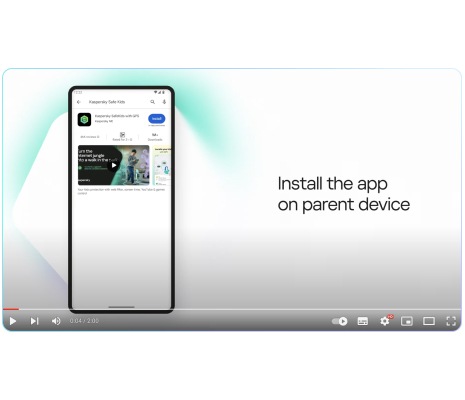
- 1. Install the app on your child’s Android device
To start using Kaspersky Safe Kids on your child’s Android device, download the app onto their device and select "Child" mode while installing it.
- 2. Create a child profile
Open the Kaspersky Safe Kids app on their Android device. When prompted, select "Child" mode and follow any additional instructions to grant the required permissions.
- 3. Adjust your child’s settings
After setting up your child’s profile on their Android, you can manage the Kaspersky Safe Kids app from the parent device. With your parent profile, you can customize the settings to suit your child’s particular needs.

Kaspersky Safe Kids for Android: FAQs
Read through the most frequently asked questions about our parental monitoring app for Android.

Buy with confidence
If you’re not satisfied with your new plan, just let us know and you’ll receive a full refund.
Download our parental control app for Android
Try the Kaspersky Safe Kids Android app through one of the plans below.
- Windows®
- macOS®
- Android™
- iOS®
- Online content filter
- Safe Search for YouTube
- Apps use control
- Screen time management
- Screen time scheduling
- GPS locator
- Windows®
- macOS®
- Android™
- iOS®
- Linux®
- Online content filter
- Safe Search for YouTube
- Apps use control
- Screen time management
- Screen time scheduling
- GPS locator
- Real-time Antivirus
- Existing Threat Removal
- Anti-Phishing Protection
- Smart Home Monitor
- Data Leak Checker
- Password Leak Checker
- Kaspersky Safe Kids
1 YEAR FREE
