
Know exactly who’s calling you
Automatic Caller ID means the app displays everything you’d want to know about an incoming call, from the name of the organization calling to its category and level of trustworthiness.
Identify and block spam calls
Stay one step ahead of scammers



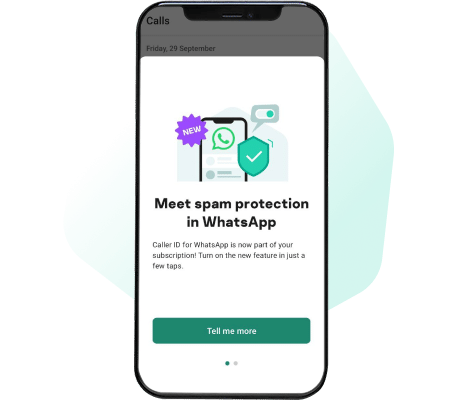
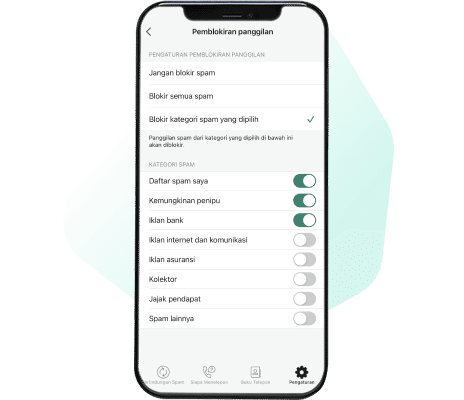

* Stats obtained using anonymized statistics from the Kaspersky Who Calls application
We use cookies to make your experience of our websites better. By using and further navigating this website you accept this. Detailed information about the use of cookies on this website is available by clicking on more information.