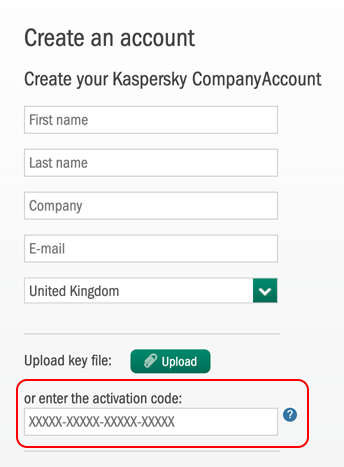HOW TO GET TECHNICAL SUPPORT DURING BETA TESTING
If you experience any issues with service availability or application functionality during beta testing, you can create a Service Request via the standard form on the Company Account website. See details below.
If you are not a Kaspersky customer and don’t have a registered company account, please register by following the instructions below or contact us at PilotTesting@kaspersky.com
How to submit support request via Company Account
You can use the form below to escalate a technical question or share your ideas about potential improvements.
Please login with you company account and fill in the request form:
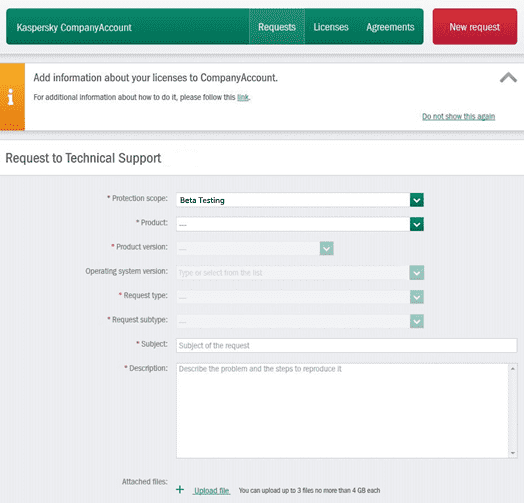
- In the Protection Scope field, please select the Beta Testing category.
- In the Product field, please select the service or product - for example, Kaspersky Security Center Cloud Console or Kaspersky Endpoint Security for Business.
- Fill in the request data (all unnecessary fields will be greyed out).
- Attach the relevant artifacts (screenshots, log files, etc.) by clicking on the Upload file at the bottom.
- Send the request to us. Thank you!
How to register your new Company Account
If you are not a Kaspersky customer and don’t have a registered company account, you can register for one.
Download a Beta key file and fill in the form.