
How to set up Safe Money in Kaspersky Internet Security
With all of the hacks in the news, you may feel scared to shop online. Kaspersky Lab can ease your fears with the Safe Money feature of Kaspersky Internet Security 2016.
498 articles

With all of the hacks in the news, you may feel scared to shop online. Kaspersky Lab can ease your fears with the Safe Money feature of Kaspersky Internet Security 2016.

How to use a special app to protect your kids from unwanted calls and mobile fraud and be sure that your child is not playing online instead of studying.

Frequently, on having installed a free application we’d inadvertently install a plugin or toolbar which alters the home page or search settings. How can you remedy the situation?

Are you committing these six online parenting sins? If so, please stop.

What is the Kaspersky Lab product is best for you? This post outlines the difference between KIS and KTS to help you choose which is better for you.
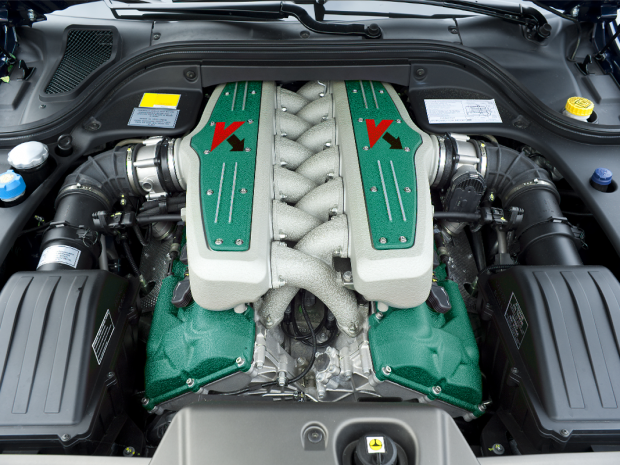
When you purchase software, you automatically agreed that your device complies with systems requirements defined by the software vendor. That’s why you should always read them carefully before ever buying anything.

By tracking your online activities, advertisers adapt their banner adverts and ad modules. If you don’t want to be tracked, enable the Private Browsing feature.

I won’t even dare to ask if you are sick and tired of banner adverts on the Internet. I’ll better tell you how to get rid of them with help of Kaspersky Internet Security.

They teach a lot of things in schools, but they never tell you how to be safe in Internet. We have several simple advices on cybersecurity for you, that will help you stay away from trouble.

A year ago, an infamous leak which exposed some celebrities’ nude photos sparked the discussion around password safety. What can you do protect your accounts?

Don’t be a slowpoke, follow Dr. House’s rule: everybody lies, especially on the Internet.

Confronting cyberbullies? Behave smart; don’t do what mockers expect from you. Check these tips to keep the situation under control.

What should you do if you use Kaspersky Lab products and you’re looking to upgrade your operating system to Windows 10?

Cybercriminals know how to benefit from your mobile devices. Be vigilant and follow our recommendations to secure your smartphones and tablets.

Cybercriminals often pretend to be nice and amiable. Here are a few rules how not to become a victim of these malicious folks.

Want to defeat a cybercriminal? Stay calm, be smart, and check twice. Here is a list of security rules for every smart person who cares about cybersecurity.

Vitaly Kamluk answers our readers’ questions about malware counteraction and various security issues.

Hackers and cyberspies are not something you only see at the movies. The Internet is actually crawling with weirdos and criminals who are just looking for a chance to infect your smartphone or steal your gaming account.

Kaspersky Lab security expert Vitaly Kamluk answers our readers’ questions about DDoS and botnets counteractions.

Cybercriminals frequently use spam as the primary channel to spread malware. Of course, this is something we should take care of.

How did you like it the last time you saw your friends? Did you have a nice chat with them? Or were you all only taking pictures of your meals to post them on Instagram and talking to each other on Facebook?