
Your child's first phone
- Set rules and boundaries that align with your family values
- Ensure your child understands the rules and why they exist
- Discuss online safety as well as real-world location tracking



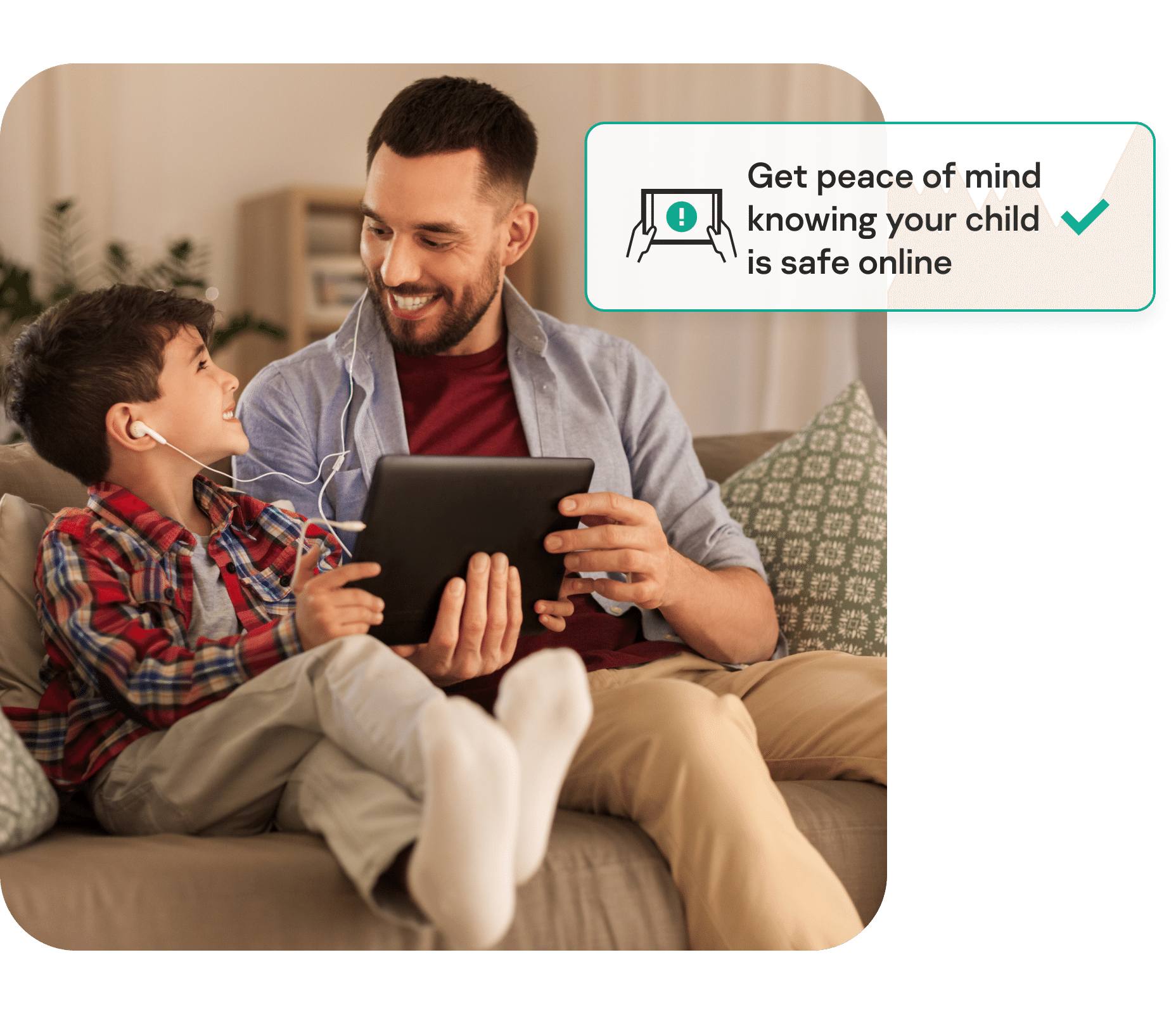




Please note we do not support the beta versions or previews of new operating systems. Only final, officially released operating systems are supported by the product.
1 Please visit https://support.kaspersky.com/safekids/android for more details on how to setup & use the service on Android™ devices.
Please note we do not support the beta versions/previews of new operating systems. Only final, officially released operating systems are supported by the product.
¹ If you’re using Windows 11/10, you might need to download & install all available patches for your Kaspersky security software. Product is not intended to operate on Windows 11/10 Mobile/S/Education/IoT Core editions.
² Some product features may not work on 64-bit operating systems. Please visit https://support.kaspersky.com/15781 to get more details.
³ The Kaspersky Premium for Android functionality may currently be limited on certain devices. Please visit https://support.kaspersky.com/help/Kaspersky/Android_knownissues/en-US/195522.htm for more details.
We use cookies to make your experience of our websites better. By using and further navigating this website you accept this. Detailed information about the use of cookies on this website is available by clicking on more information.