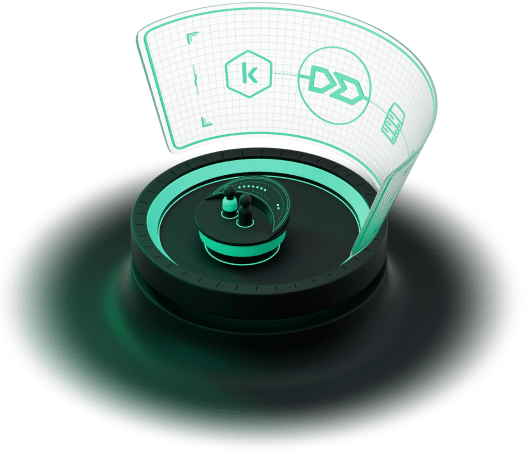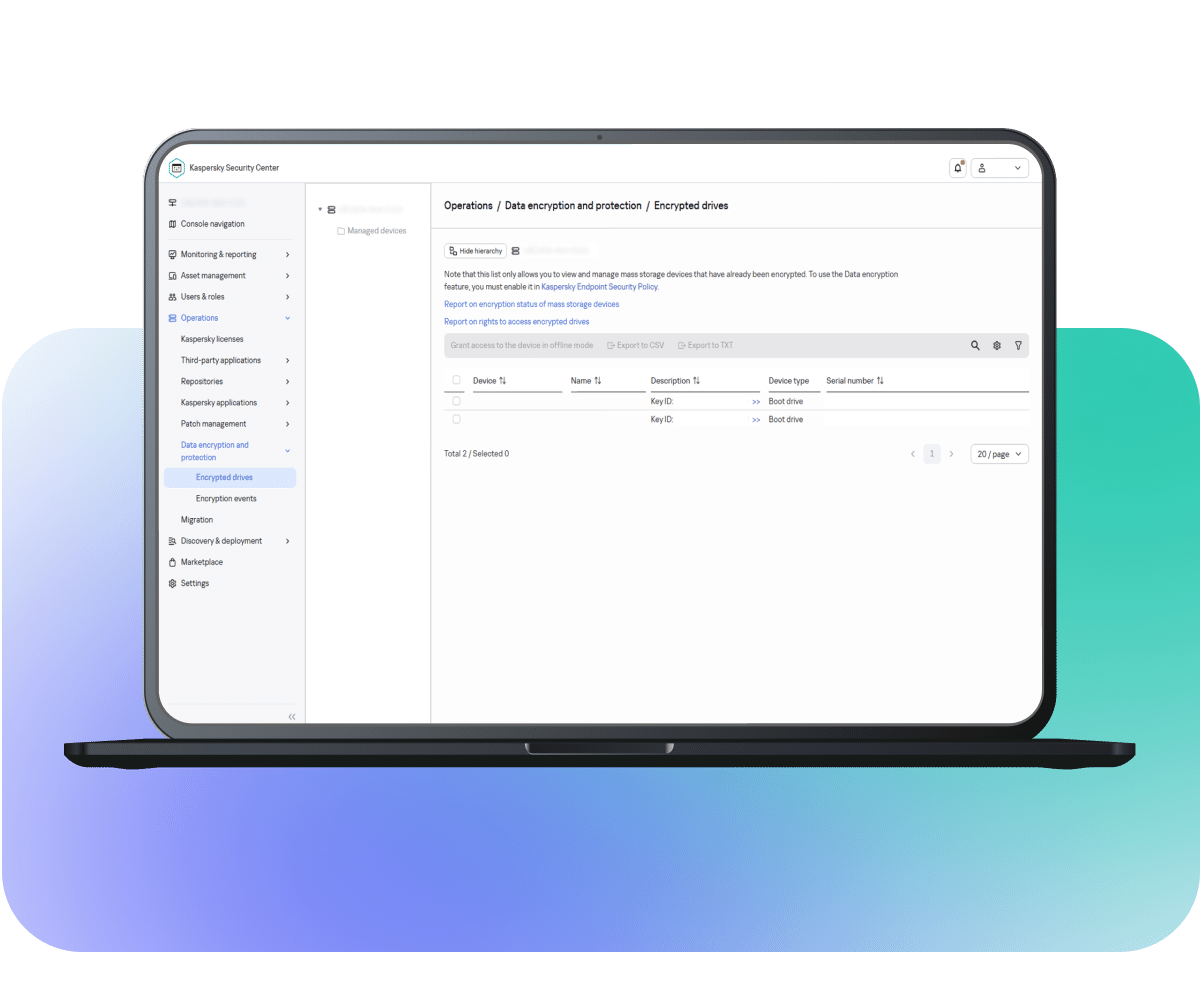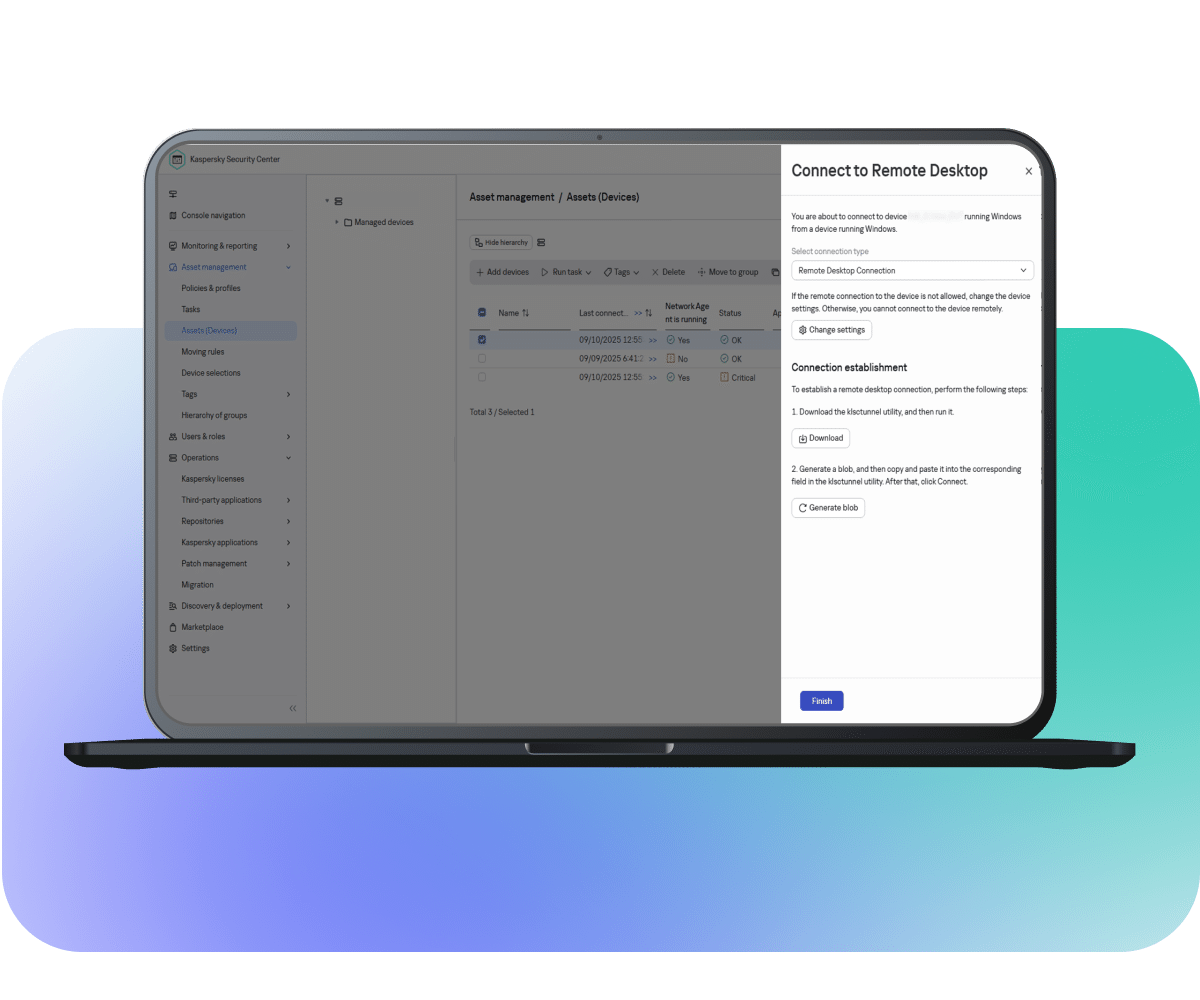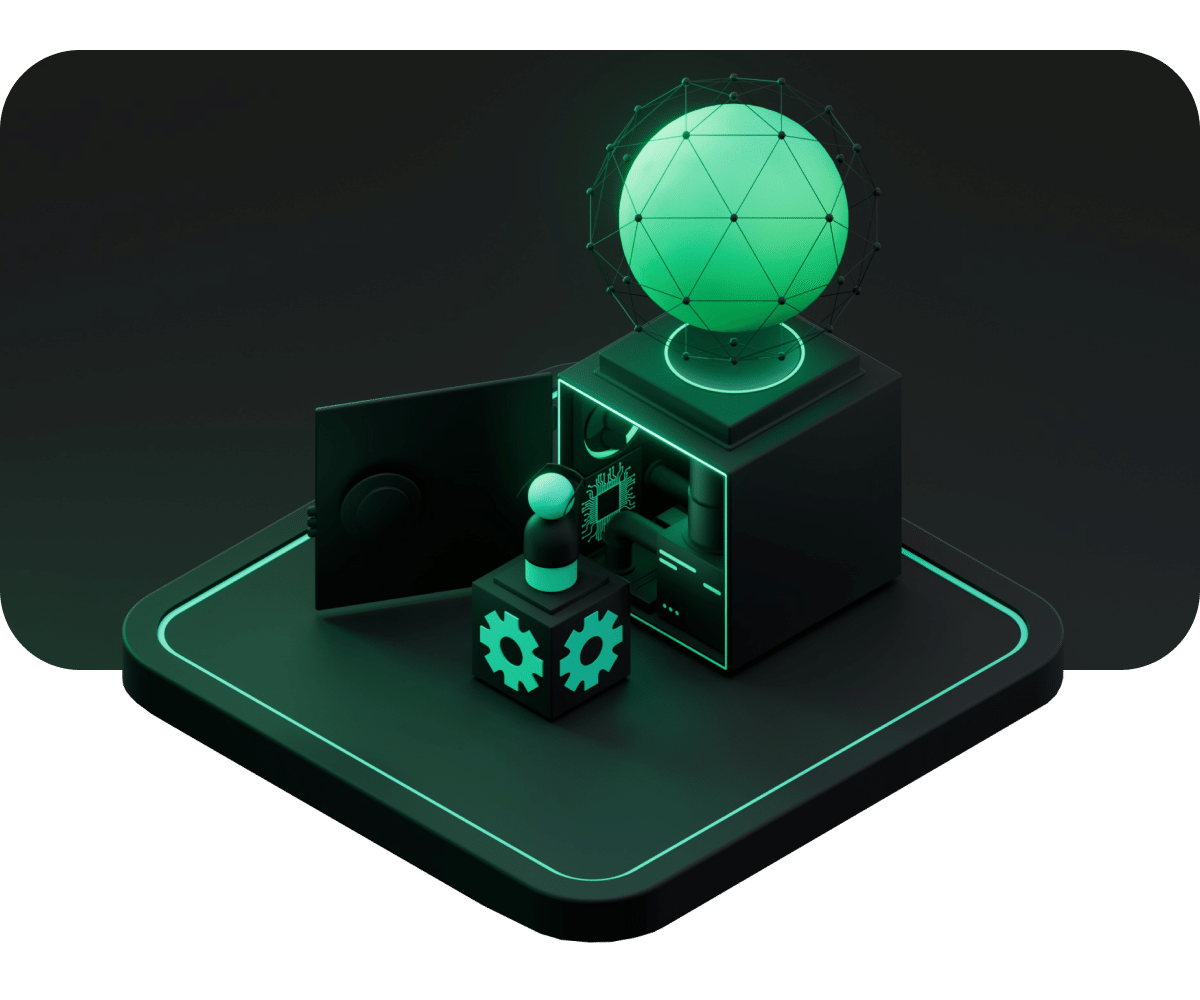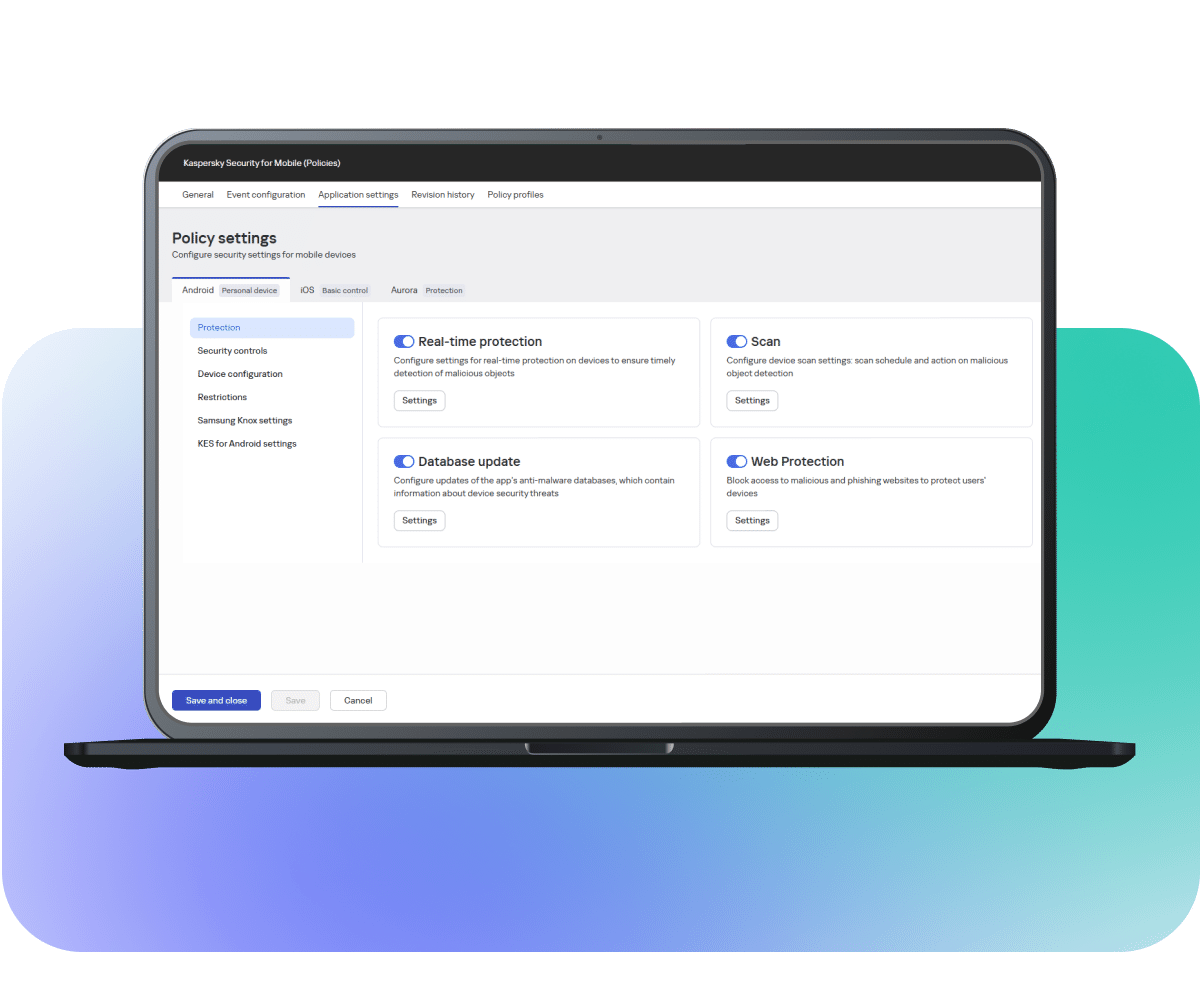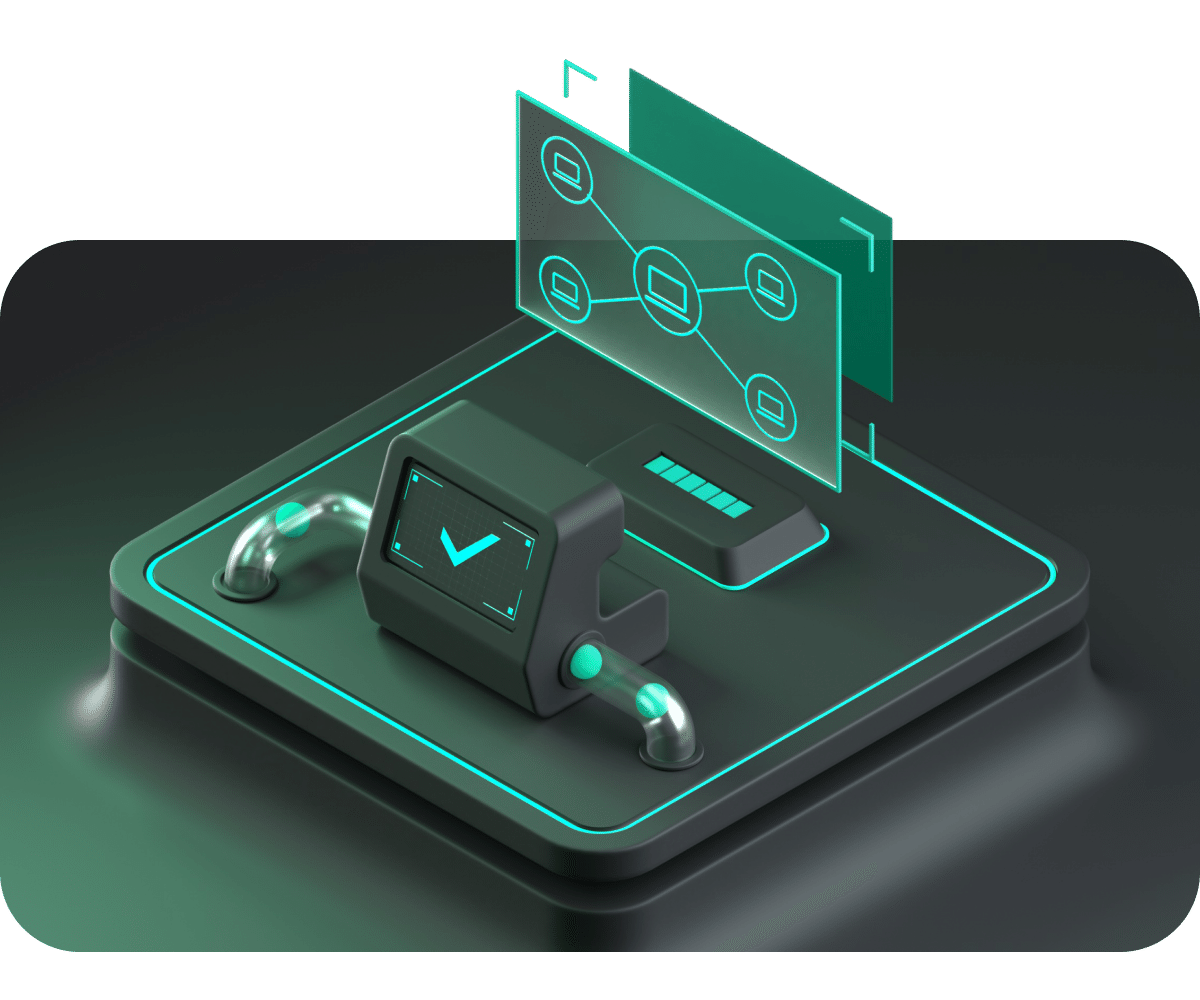CONSOLE
Kaspersky
Security Center
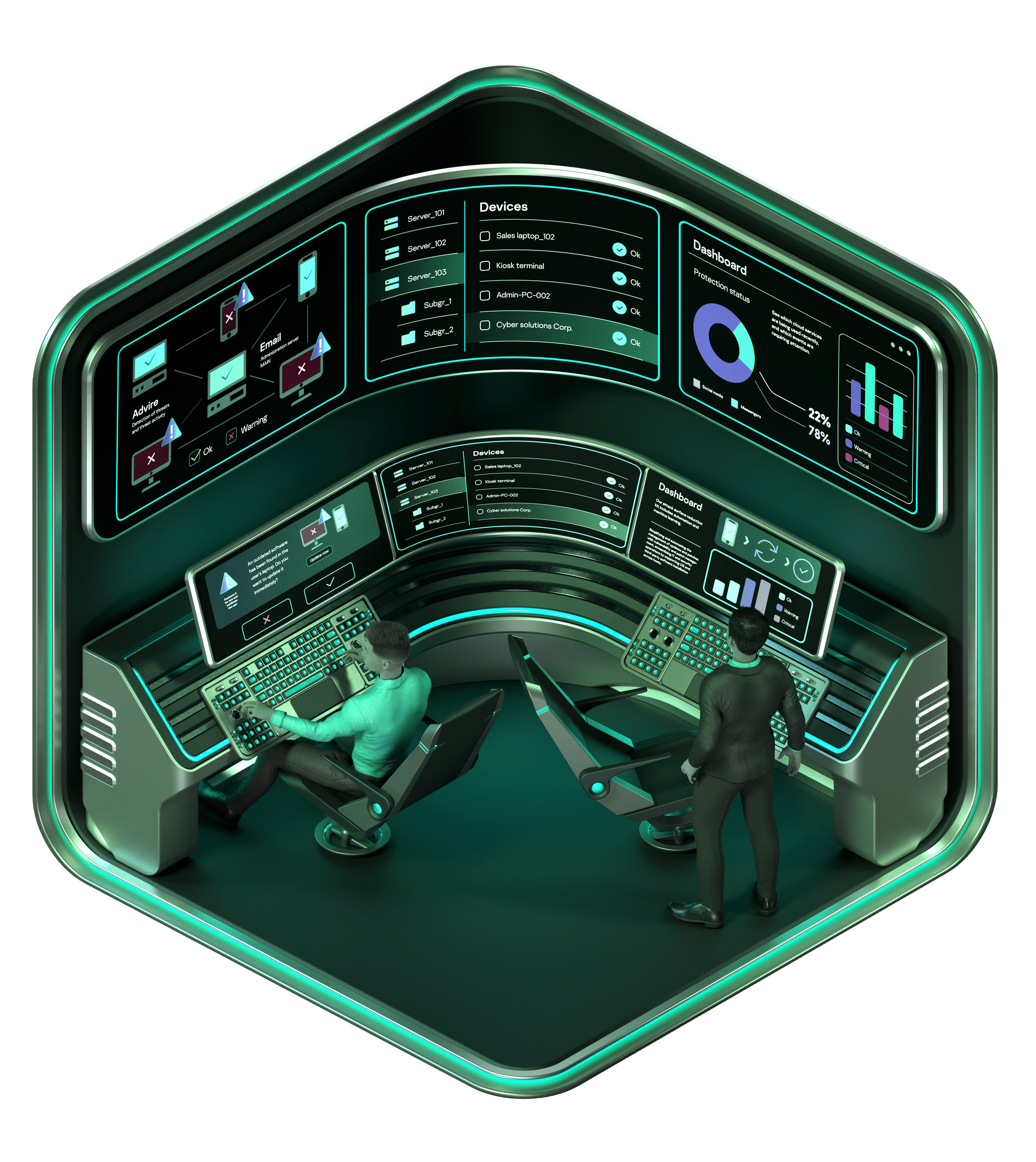
CURRENT SITUATION
Actual challenges
Complexity is today’s biggest security challenge. From managing complex, distributed infrastructures and grappling with endless daily manual tasks, to inflexible management and unpatched systems, plus everything in between – the more diverse your infrastructure, the harder it is to control and protect.
You need to stay ahead with solutions that streamline management and protect every layer of your business.
Benefits
Key capabilities
The console’s extensible design supports plug-ins for managing different security products. New modules and updates can be rolled out seamlessly, without reinstalling the console, making expansion smooth and cost-effective.
The system supports hierarchical structures in which subordinate servers inherit roles and permissions from the main server, while the main server maintains full visibility across hundreds of hosts. This lets you manage large-scale environments as easily as small ones, without added complexity.
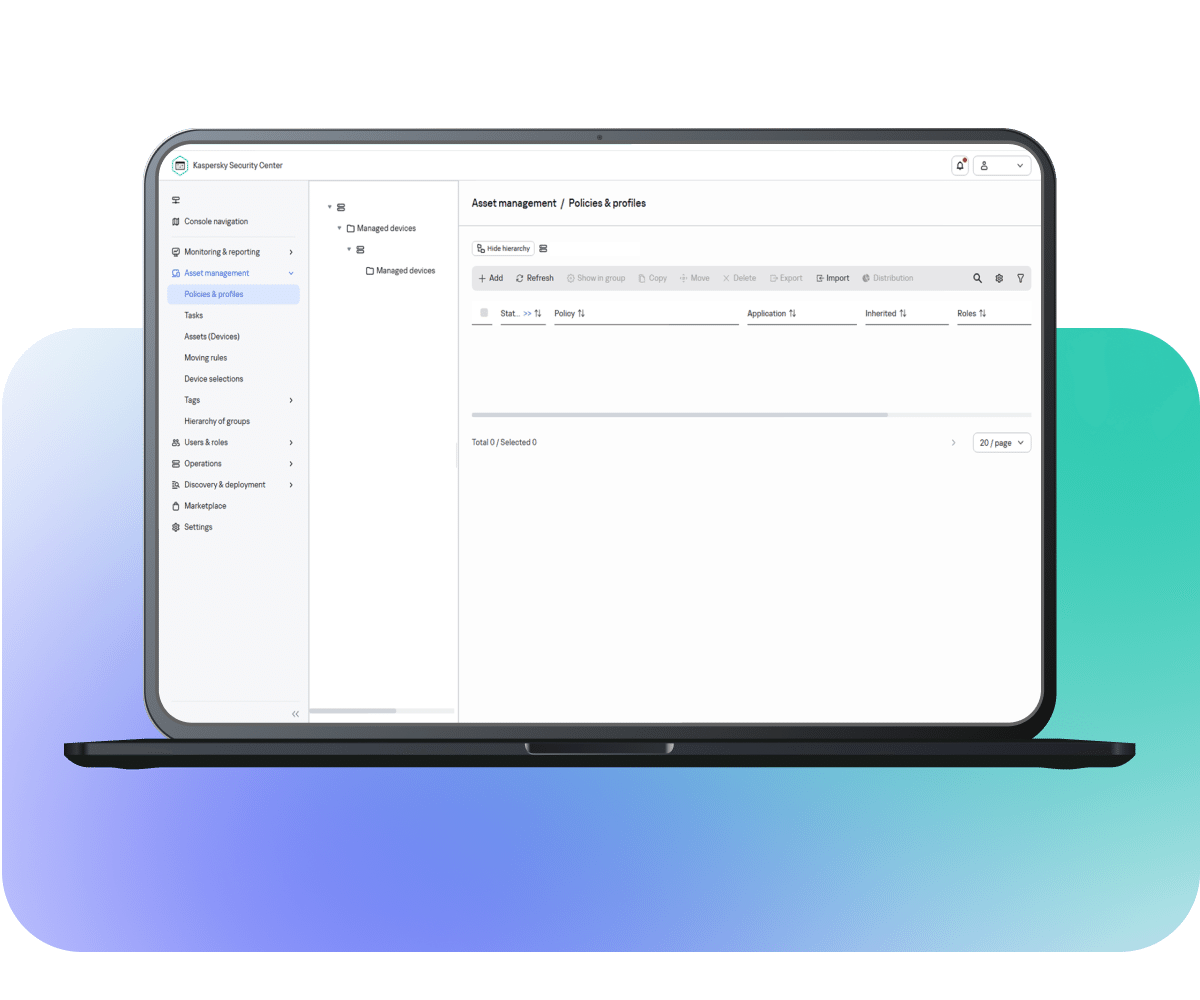
System requirements
Find full system requirements in the Kaspersky Knowledge Base
Hardening Guide for Kaspersky Security Center
To strengthen protection, follow the best-practice recommendations for configuring Kaspersky Security Center Linux and its components. These include:
- Choosing the right deployment scheme for the administration server
- Setting-up secure connections to the administration server
- Protecting and maintaining the administration server
- Managing accounts, apps and access rights, and securing information about it